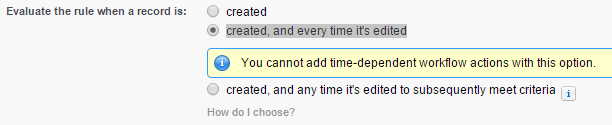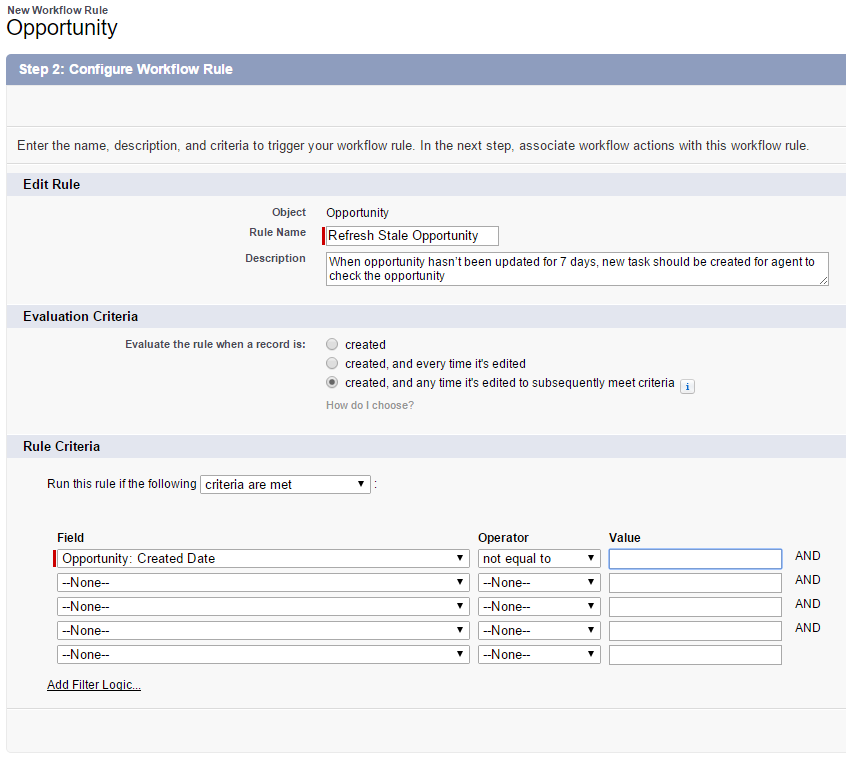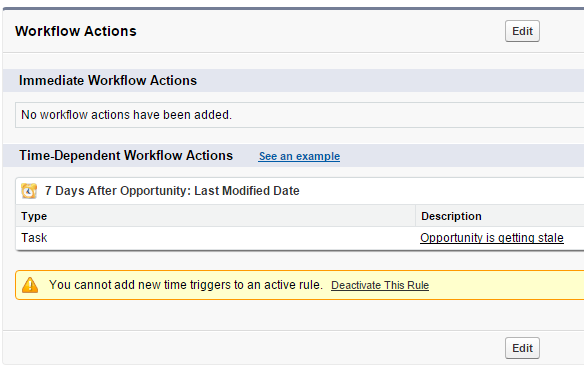Run Time-Dependent Workflow on every record edit
If you ever wanted to create a Time-Dependent workflow rule that will be triggered every time a record is edited,
your first instinct was probably to create a rule that is evaluated when a record is created, and every time it's edited.
However, as the image below shows, you cannot add time-dependent workflow actions with this option.
How to overcome this limitation
Let’s say you want to create a Workflow Rule that will notify an agent if an Opportunity hasn’t been updated
for 7 days.
To do this, start by creating a rule on Opportunity object. Specify the Rule Name and select the Evaluation Criteria to
evaluate the rule when a record is created, and any time it's edited to subsequently meet criteria.
Next, for Rule Criteria select Opportunity: Created Date not equal to BLANK, as in the image below. By setting this criteria you are making
sure that the workflow rule will be triggered every time since Created Date field will never be blank.
Finally, specify a Time-Dependent Workflow Action that is triggered 7 days after Opportunity: Last Modified Date and create a Task for the created action that will notify a specified user. Once you active your rule its Workflow Actions section should look similar to the image below.
Conclusion
Now you have a Time-Dependent Workflow that will create a Time-Dependent Action every time you create or edit an Opportunity record.
That’s it for my first ever blog post. If you have any suggestions or questions feel free to comment below.